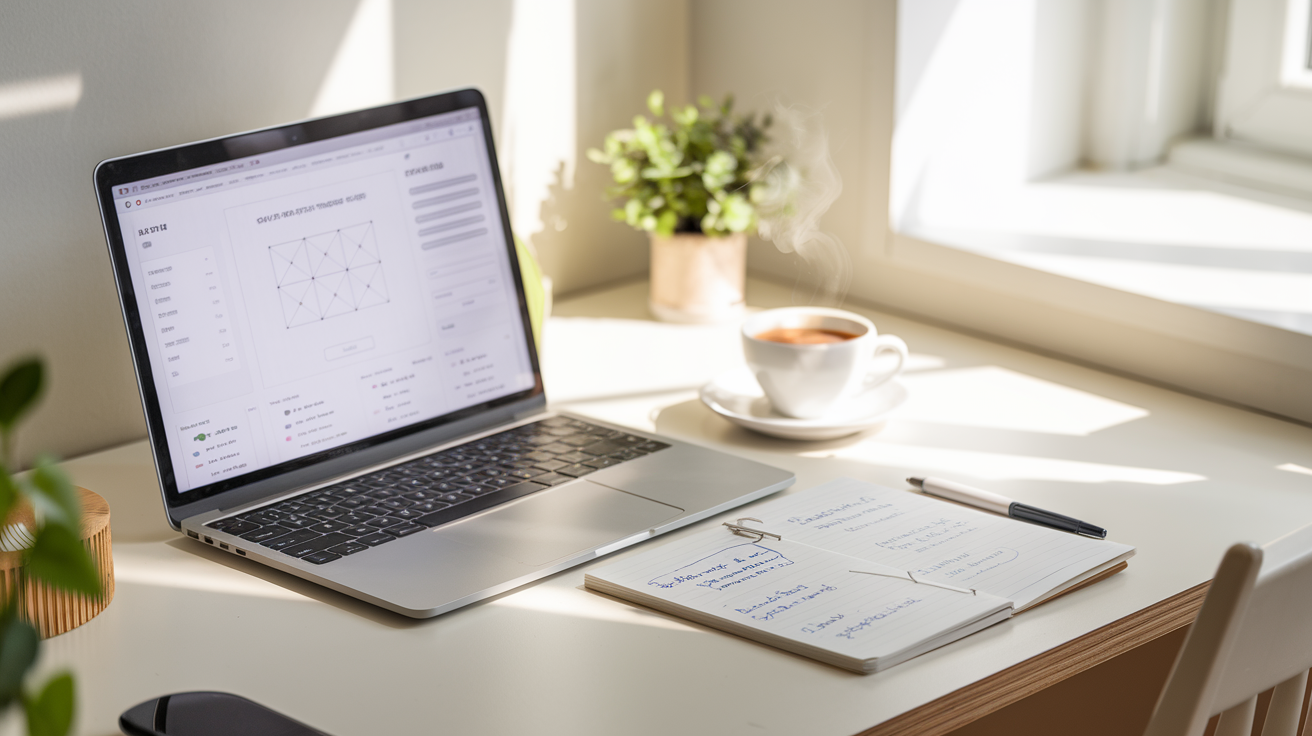How to Create & Sell Digital Planners Online: The Complete 2025 Guide to Building a Profitable Digital Product Business
The digital planner market has exploded into a multi-million dollar industry, with successful creators earning anywhere from $1,000 to $50,000+ per month selling digital planning products. What started as a simple alternative to paper planners has evolved into a sophisticated ecosystem of interactive, customizable, and highly targeted organizational tools that serve specific niches and communities.
Digital planners offer the perfect combination of low startup costs, high profit margins, and scalable passive income potential. Unlike physical products, digital planners require no inventory, shipping, or storage costs, making them an ideal business for entrepreneurs looking to build location-independent income streams.
This comprehensive guide will walk you through every step of creating, marketing, and selling digital planners online, from initial concept to scaling a six-figure business.
Understanding the Digital Planner Market in 2025
Market Size and Opportunities
The global digital planner market has grown exponentially, driven by increased remote work, digital wellness trends, and the widespread adoption of tablets and stylus devices. Current market indicators show:
- Market Value: Estimated at $2.3 billion globally in 2024
- Growth Rate: 15-20% year-over-year growth
- Top Niches: Productivity, wellness, education, business, and creative planning
- Demographics: 75% female, ages 25-45, with disposable income for productivity tools
- Platform Preferences: iPad users represent 60% of the market, followed by Android tablets and desktop users
Why Digital Planners Are Profitable
Low Production Costs: Once created, digital planners can be sold infinitely without additional production costs.
High Profit Margins: Typical profit margins range from 85-95% after platform fees.
Scalable Business Model: Successful planners can generate passive income for years with minimal maintenance.
Global Reach: Digital delivery allows instant worldwide distribution without shipping constraints.
Customization Premium: Customers pay premium prices for planners that solve specific problems or serve particular niches.
Market Research and Niche Selection
Identifying Profitable Niches
High-Demand Categories:
- Student Planners: Academic calendars, assignment trackers, study schedules
- Business Professionals: Meeting planners, project management, goal tracking
- Health & Wellness: Fitness trackers, meal planning, mental health journals
- Creative Industries: Content calendars, project portfolios, creative challenges
- Small Business Owners: Revenue tracking, client management, marketing calendars
- Life Transitions: Wedding planning, baby tracking, moving checklists
Emerging Niches for 2025:
- Digital detox planners
- Sustainable living trackers
- Remote work productivity systems
- Mindfulness and meditation journals
- Financial independence planning
- Hobby and skill development trackers
Competitive Analysis Framework
Research Methodology:
- Platform Analysis: Study top-selling planners on Etsy, Creative Market, and Gumroad
- Price Point Research: Document pricing ranges for different complexity levels
- Feature Gap Analysis: Identify missing features in existing products
- Review Mining: Analyze customer feedback to understand pain points and desires
- Seasonal Trends: Track when different planner types sell best throughout the year
Key Metrics to Track:
- Average selling price by category
- Number of sales and reviews
- Visual design trends
- Feature complexity levels
- Customer complaint patterns
Target Audience Profiling
Demographic Research:
- Age ranges and life stages
- Income levels and spending habits
- Technology comfort levels
- Preferred devices and apps
- Shopping behaviors and decision factors
Psychographic Insights:
- Values and motivations
- Lifestyle preferences
- Organization challenges
- Goal-setting approaches
- Communication preferences
Design and Development Process
Essential Design Principles
User Experience (UX) Fundamentals:
- Intuitive Navigation: Users should understand how to use the planner within 30 seconds
- Visual Hierarchy: Most important elements should be immediately visible
- Consistent Design Language: Maintain uniform colors, fonts, and spacing
- Device Optimization: Ensure readability across tablets, phones, and computers
- Accessibility: Consider users with visual impairments or motor difficulties
Visual Design Best Practices:
- Color Psychology: Use colors that match the planner’s purpose and target audience
- Typography: Choose fonts that are readable at various sizes and maintain brand consistency
- White Space: Adequate spacing prevents cramped, overwhelming layouts
- Brand Cohesion: Develop a signature style that makes your planners instantly recognizable
Advanced Design Tools and Software
Professional Design Software:
Adobe Creative Suite:
- InDesign: Best for complex layouts and interactive PDFs
- Photoshop: Ideal for custom graphics and image manipulation
- Illustrator: Perfect for creating scalable icons and graphics
- Acrobat Pro: Essential for interactive PDF features
Alternative Design Tools:
- Canva Pro: User-friendly with extensive templates and elements
- Figma: Excellent for collaborative design and prototyping
- Procreate: Popular for hand-drawn elements and artistic touches
- PowerPoint: Surprisingly powerful for layout design and interactive elements
Specialized Planning Software:
- Notability: For creating planners optimized for the Notability app
- GoodNotes: Specific templates for GoodNotes users
- OneNote: Microsoft ecosystem integration
Creating Interactive Elements
Hyperlink Navigation:
- Monthly to weekly views
- Quick access to specific sections
- Return to table of contents
- Cross-references between related pages
Interactive Features:
- Clickable checkboxes and radio buttons
- Dropdown menus for customization
- Text fields for user input
- Fillable forms and templates
Advanced Interactivity:
- Embedded videos or audio (where supported)
- Conditional formatting based on user input
- Automatic date population
- Progress bars and visual indicators
Content Architecture and Page Planning
Core Planner Components:
Cover and Introduction Section:
- Branded cover page with clear value proposition
- Table of contents with hyperlinks
- Instructions and how-to-use guide
- Goal-setting and intention-setting pages
Calendar and Scheduling Pages:
- Annual overview calendars
- Monthly planning spreads
- Weekly layout options
- Daily planning templates
- Specialized scheduling pages (appointments, deadlines, etc.)
Tracking and Monitoring Pages:
- Habit trackers with visual progress indicators
- Goal progress monitoring
- Budget and expense tracking
- Health and wellness logs
- Project status tracking
Reflection and Planning Pages:
- Monthly and weekly review templates
- Brainstorming and ideation spaces
- Vision boards and inspiration pages
- Success celebrations and milestone tracking
Bonus and Value-Added Content:
- Sticker sheets and decorative elements
- Bonus planning templates
- Printable backup pages
- Quick reference guides
Technical Production and File Management
File Format Optimization
PDF Best Practices:
- Resolution: 300 DPI for professional quality
- Color Mode: RGB for digital use, CMYK if print-friendly versions are offered
- File Size: Balance quality with downloadability (typically 5-50MB)
- Compression: Optimize images without sacrificing quality
- Compatibility: Test across different PDF readers and devices
Alternative Formats:
- PNG/JPEG: For individual pages or printable versions
- SVG: For scalable graphics and icons
- App-Specific: Native formats for popular planning apps
Version Control and Organization
File Naming Convention:
- Clear, descriptive names
- Version numbers for updates
- Date stamps for tracking
- Platform-specific variations
Folder Structure:
Digital Planner Project/
├── Source Files/
│ ├── Design Files/
│ ├── Graphics/
│ └── Fonts/
├── Export/
│ ├── Final Products/
│ ├── Preview Images/
│ └── Marketing Materials/
└── Archive/
├── Previous Versions/
└── Backup Files/
Quality Assurance Testing
Device Testing:
- iPad (various generations)
- Android tablets
- Desktop computers
- Smartphones (for mobile-optimized versions)
App Compatibility:
- Adobe Acrobat Reader
- GoodNotes
- Notability
- OneNote
- Apple Books
Functionality Testing:
- Hyperlink navigation
- Interactive elements
- Text input fields
- Print compatibility (if applicable)
Intellectual Property and Legal Considerations
Copyright and Trademark Protection
Copyright Registration:
- Register original designs with appropriate copyright offices
- Document creation dates and design evolution
- Maintain records of original artwork and concepts
Trademark Considerations:
- Protect unique brand names and taglines
- Research existing trademarks before finalizing product names
- Consider international trademark protection for global sales
Licensing and Terms of Use
Standard License Terms:
- Personal use only (non-commercial)
- No redistribution or resale
- No modification or derivative works
- Limited to specified number of devices
Commercial License Options:
- Extended commercial use rights
- Resale permissions for coaches or consultants
- Modification rights for business customization
- Higher price point for additional rights
License Enforcement:
- Watermarking preview images
- Digital rights management (DRM)
- Regular monitoring for unauthorized use
- Clear violation reporting process
Pricing Strategies and Revenue Optimization
Market-Based Pricing Analysis
Pricing Tiers by Complexity:
- Basic Planners: $5-15 (simple layouts, minimal interactivity)
- Standard Planners: $15-30 (moderate complexity, some interactive features)
- Premium Planners: $30-60 (highly interactive, comprehensive feature sets)
- Professional Suites: $60-150 (multiple planners, extensive bonus content)
Bundle Pricing Strategies:
- Starter Bundles: 2-3 related planners at 20-30% discount
- Seasonal Collections: 4-6 planners themed around specific times of year
- Niche-Specific Bundles: Comprehensive solutions for specific audiences
- Lifetime Collections: Access to all current and future planners
Value-Based Pricing Framework
Perceived Value Factors:
- Time savings for the user
- Organization and productivity improvements
- Unique features not available elsewhere
- Quality of design and user experience
- Bonus content and additional resources
Price Testing Methodology:
- Launch at higher price point
- Monitor conversion rates and feedback
- Adjust pricing based on market response
- A/B test different price points
- Implement dynamic pricing for seasonal optimization
Platform Selection and Sales Strategy
Comprehensive Platform Analysis
Etsy:
- Pros: Massive built-in audience, excellent for beginners, strong SEO
- Cons: High competition, platform fees, limited customization
- Best For: New sellers, niche planners, budget-conscious buyers
- Fees: 6.5% transaction fee + payment processing fees
Shopify:
- Pros: Complete control, professional appearance, extensive customization
- Cons: Monthly fees, requires more setup, need to drive own traffic
- Best For: Established brands, high-volume sellers, professional presentation
- Fees: Monthly subscription + payment processing fees
Gumroad:
- Pros: Simple setup, creator-friendly, good for digital products
- Cons: Limited marketing tools, smaller audience
- Best For: Solopreneurs, simple sales process, creator community
- Fees: 10% on free plan, 3.5% on paid plan
Creative Market:
- Pros: Design-focused audience, high-quality standards, good exposure
- Cons: Strict approval process, revenue sharing, limited control
- Best For: Professional designers, premium products, design community
- Fees: 50% revenue share for non-exclusive, 70% for exclusive
Your Own Website:
- Pros: Complete control, higher profit margins, brand building
- Cons: Need to build audience, handle all technical aspects
- Best For: Established creators, brand building, long-term growth
- Fees: Hosting + payment processing only
Multi-Platform Strategy
Platform Sequence:
- Start: Etsy for initial market validation
- Expand: Add Gumroad for direct sales
- Scale: Develop own website for premium products
- Optimize: Use platform-specific content and pricing
Cross-Platform Considerations:
- Maintain consistent branding across platforms
- Adjust pricing for platform-specific audiences
- Customize product descriptions for each platform
- Monitor performance metrics across all channels
Marketing and Customer Acquisition
Content Marketing Strategy
Blog Content Ideas:
- Planning tips and productivity hacks
- Behind-the-scenes design process
- Customer success stories and testimonials
- Seasonal planning guides
- Organization challenges and solutions
Video Content Strategy:
- YouTube: Detailed planning tutorials, product walkthroughs
- Instagram Reels: Quick tips, design previews, customer features
- TikTok: Trending planning content, quick demos
- Pinterest: Planning inspiration, product showcases
Email Marketing:
- Welcome Series: Introduce new subscribers to your brand
- Product Launches: Build anticipation for new releases
- Seasonal Campaigns: Promote relevant planners for upcoming seasons
- Customer Success: Share testimonials and case studies
Social Media Marketing Deep Dive
Instagram Strategy:
- Grid Posts: High-quality product photography, planning tips
- Stories: Behind-the-scenes content, polls, Q&As
- Reels: Quick tutorials, before/after organization shots
- IGTV: Longer-form educational content
Pinterest Marketing:
- Boards: Organize by planner type, color scheme, target audience
- Pins: Mix product images with educational content
- Fresh Pins: Regularly update with new designs
- Seasonal Content: Align with planning seasons and trends
TikTok Growth:
- Trending Audio: Use popular sounds for planning content
- Hashtag Challenges: Create planning-related challenges
- Duets: Respond to planning questions and comments
- Educational Content: Quick planning tips and hacks
Paid Advertising Strategy
Facebook/Instagram Ads:
- Lookalike Audiences: Based on existing customers
- Interest Targeting: Productivity, organization, planning enthusiasts
- Retargeting: Website visitors and email subscribers
- Creative Testing: Multiple ad variations for optimization
Pinterest Ads:
- Promoted Pins: Boost high-performing organic content
- Shopping Ads: Direct product promotion
- Video Ads: Showcase planner features and benefits
Google Ads:
- Search Campaigns: Target planning-related keywords
- Shopping Campaigns: Showcase products with images
- Display Campaigns: Reach broader audiences on relevant websites
Customer Service and Retention
Support System Development
Common Customer Issues:
- Download problems and technical difficulties
- Compatibility questions across devices
- Customization requests and modifications
- Refund requests and satisfaction issues
Support Channel Options:
- Email Support: Detailed responses for complex issues
- FAQ Section: Self-service for common questions
- Video Tutorials: Visual guides for product usage
- Live Chat: Real-time assistance for urgent issues
Customer Retention Strategies
Loyalty Programs:
- Repeat Customer Discounts: Graduated discounts based on purchase history
- VIP Access: Early access to new products for loyal customers
- Referral Programs: Incentives for customer referrals
- Birthday Specials: Personalized offers for special occasions
Community Building:
- Facebook Groups: Private communities for customers
- User-Generated Content: Showcase customer planner setups
- Planning Challenges: Monthly or seasonal organization challenges
- Success Stories: Highlight customer achievements
Scaling and Business Development
Product Line Expansion
Horizontal Expansion:
- Add new niche markets
- Develop complementary products
- Create seasonal variations
- Expand into related categories
Vertical Expansion:
- Offer premium versions
- Develop corporate solutions
- Create educational courses
- Provide consulting services
Automation and Systems
Design Automation:
- Template libraries for faster creation
- Batch processing for multiple formats
- Automated quality checks
- Version control systems
Marketing Automation:
- Email sequences for different customer segments
- Social media scheduling and posting
- Customer onboarding sequences
- Review and feedback collection
Team Building and Outsourcing
Key Roles for Scaling:
- Virtual Assistant: Handle customer service and admin tasks
- Graphic Designer: Expand design capacity
- Marketing Manager: Focus on growth and promotion
- Content Creator: Develop marketing materials
Outsourcing Considerations:
- Quality Control: Maintain standards across team members
- Brand Consistency: Ensure all team members understand brand guidelines
- Communication Systems: Establish clear processes and expectations
- Performance Metrics: Track team member contributions and results
Financial Management and Growth Metrics
Key Performance Indicators (KPIs)
Revenue Metrics:
- Monthly recurring revenue (MRR)
- Average order value (AOV)
- Customer lifetime value (CLV)
- Revenue per customer
Marketing Metrics:
- Customer acquisition cost (CAC)
- Return on ad spend (ROAS)
- Email open and click rates
- Social media engagement rates
Operational Metrics:
- Product creation time
- Customer support response time
- Refund and return rates
- Customer satisfaction scores
Financial Planning and Reinvestment
Profit Allocation Strategy:
- 30%: Reinvestment in marketing and growth
- 20%: Product development and new designs
- 20%: Business operations and tools
- 15%: Personal income and salary
- 15%: Emergency fund and savings
Growth Investment Priorities:
- Marketing: Expand reach and customer acquisition
- Product Development: Improve quality and expand offerings
- Technology: Better tools and automation systems
- Team: Hire specialists to handle specific functions
Future Trends and Opportunities
Emerging Technologies
Artificial Intelligence:
- AI-powered design assistance
- Automated content generation
- Personalized planner recommendations
- Smart scheduling and optimization
Augmented Reality:
- AR preview of planners in use
- Interactive 3D planning experiences
- Virtual planning workshops
- Enhanced mobile experiences
Blockchain and NFTs:
- Limited edition digital collectibles
- Proof of ownership for premium planners
- Decentralized creator marketplaces
- Cryptocurrency payment options
Market Evolution
Sustainability Focus:
- Eco-friendly messaging and positioning
- Carbon-neutral business practices
- Sustainable packaging for physical add-ons
- Environmental impact reporting
Personalization Trends:
- AI-customized planners based on user behavior
- Dynamic content that adapts to user needs
- Personalized coaching and guidance
- Custom branding for business clients
Conclusion: Building Your Digital Planner Empire
The digital planner market presents an unprecedented opportunity for creative entrepreneurs to build scalable, profitable businesses while helping others achieve their organizational and productivity goals. Success in this space requires a combination of design skills, market understanding, technical proficiency, and business acumen.
The key to long-term success lies in:
Consistent Value Creation: Always prioritize your customers’ needs and continuously improve your products based on feedback and market trends.
Brand Building: Develop a strong, recognizable brand that customers trust and return to for new products.
System Development: Create scalable systems and processes that allow you to grow without being overwhelmed by operational details.
Market Adaptation: Stay flexible and responsive to changing market conditions, customer preferences, and technological advances.
Quality Focus: Maintain high standards in design, functionality, and customer service to build a reputation for excellence.
The digital planner market is still in its growth phase, with new opportunities emerging regularly. By following the strategies and principles outlined in this guide, you can build a thriving digital planner business that provides both financial freedom and the satisfaction of helping others achieve their goals.
Remember that success in this business, like any entrepreneurial venture, requires patience, persistence, and continuous learning. Start with one well-designed planner that truly serves your target audience, validate your market fit, and then scale systematically based on proven demand and customer feedback.
Your journey to digital planner success starts with a single design and a commitment to serving your customers exceptionally well. The tools, strategies, and market opportunities are all available – now it’s time to take action and build your digital planner empire.