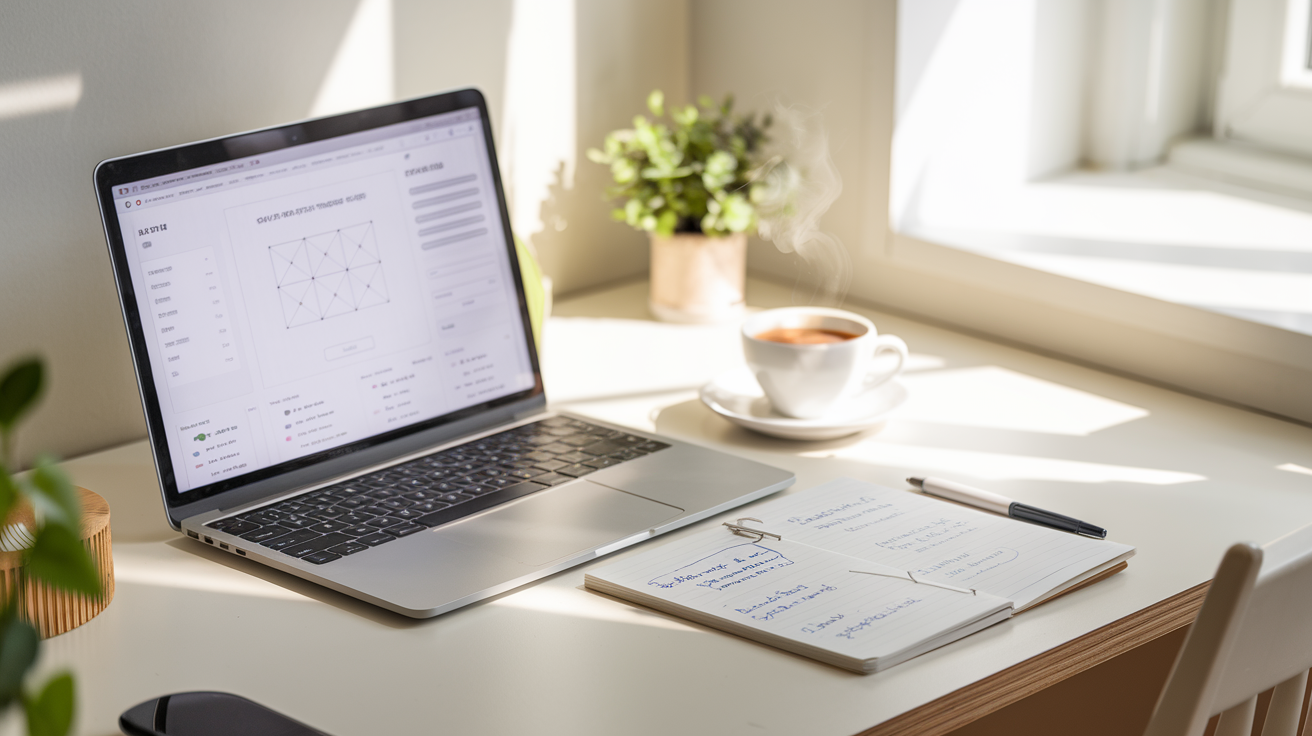Mastering YouTube for Business: A Complete Guide to Boosting Your Brand

YouTube is not just a video platform. It is a global search engine, a storytelling medium, and one of the most powerful tools available to grow your business online. With more than 2 billion monthly logged-in users, YouTube offers the unique ability to connect with people through visuals, sound, and story in ways that no other platform can.
If you have ever wondered how to use YouTube to attract more customers, build brand trust, and generate long-term revenue, this guide will walk you through every essential step.
Why YouTube Should Be Part of Your Business Strategy
Using YouTube for business is no longer optional. It is one of the most effective marketing tools for building visibility and long-term trust. Here’s why:
Reach a Global Audience
YouTube operates in over 100 countries and supports more than 80 languages. This means your business has the potential to reach people anywhere in the world, regardless of location or time zone.
Build Brand Awareness
A consistent video presence helps people recognize your brand and understand what you offer. It also allows your audience to connect emotionally through your voice, visuals, and message.
Boost Engagement and Trust
Videos allow you to demonstrate your expertise, answer common questions, and build rapport with viewers. Comments, likes, and shares turn passive viewers into active participants.
Improve Google Search Rankings
YouTube videos are often featured in Google search results. With the right optimization, your videos can help drive significant traffic to your website and landing pages.
Support Other Marketing Channels
YouTube integrates easily with email marketing, social media, blog content, and digital products, reinforcing your brand message across every platform.
Step One: Set Clear Business Goals for Your Channel
Before you ever press record, define the purpose of your YouTube channel. Ask yourself the following:
-
Who is your ideal viewer or customer?
-
What action do you want viewers to take after watching your videos?
-
What role will your videos play in your larger business model?
Define Your Audience
Get specific. Are you talking to new entrepreneurs, busy moms, small business owners, or tech professionals? Knowing your audience helps you create content that speaks directly to their needs.
Align Content with Your Business Goals
Every video should support a broader business objective, such as growing your email list, increasing sales, building authority, or educating your customers.
Measure What Matters
Use metrics like average watch time, subscriber growth, and click-through rates to track your channel’s success. These insights will help you improve over time.
Step Two: Build a Strategic Content Plan
Your content strategy should balance what your audience wants with what your business needs. A clear plan helps you stay consistent and relevant.
Choose Your Niche and Expertise
Your niche should reflect your brand’s strengths and solve problems your audience is actively looking to fix. For example, if you run an automation agency, focus on tutorials, case studies, and how-to guides for business owners.
Brainstorm Video Ideas That Educate and Inspire
Popular formats include how-to tutorials, behind-the-scenes vlogs, product walkthroughs, customer stories, and expert interviews. Research competitors to identify content gaps you can fill.
Create a Monthly Content Calendar
Plan content around upcoming launches, seasonal trends, and frequently asked questions. Use tools like Notion, Trello, or ClickUp to stay organized.
Batch Record When Possible
To stay ahead, record multiple videos at once. This allows you to edit and schedule content in advance and avoid falling behind.
Step Three: Set Up and Optimize Your Channel
A fully optimized channel attracts subscribers and improves visibility in both YouTube and Google search results.
Start with a Google Account
Create a dedicated Google account for your business or brand. Then set up your YouTube channel under that account.
Customize Your Channel Details
-
Use your business name or a brand-friendly variation as your channel name.
-
Write a compelling About section that clearly states who you help and how.
-
Add links to your website, email opt-in pages, and social media accounts.
Design Strong Visual Branding
-
Create a recognizable logo and upload it as your profile picture.
-
Use tools like Canva to design clean, professional channel banners that reflect your brand colors and style.
-
Include a call to action in your banner, such as “New videos every Tuesday” or “Subscribe for weekly tips.”
Organize Your Channel Layout
Set up playlists by topic to guide viewers through your best content. Add a featured video to introduce new visitors to your channel.
Step Four: Film High-Quality Videos That Reflect Your Brand
Creating great videos does not require a Hollywood setup, but you do need clear visuals and sound.
Recommended Gear
-
A webcam or DSLR camera with at least 1080p resolution
-
An external microphone for crisp audio
-
Natural light or a basic ring light setup
-
A quiet room to avoid background noise
Plan Before You Record
Write a loose script or bullet points to stay on track. Include an attention-grabbing hook in the first 15 seconds and end with a clear call to action.
Keep Editing Simple and Clean
Use beginner-friendly tools like iMovie, CapCut, or Premiere Pro. Trim dead space, add branding graphics, and include background music or captions to enhance the viewer experience.
Add Captions for Accessibility
Captions not only improve engagement but also help your content rank for keywords in the transcript.
Step Five: Optimize Every Video for Discovery
SEO on YouTube is critical for discoverability. Here’s how to optimize your videos:
Use Strong Titles with Keywords
Your title should be both searchable and clickable. For example, “How to Automate Your Small Business” will perform better than “My Automation Journey.”
Write a Detailed Description
In the first two lines, summarize the value of the video and include your main keyword. Then add links to your website, lead magnet, and related videos.
Include Relevant Tags and Categories
Tags help YouTube understand your content, while the correct category ensures your video is shown to the right audience.
Design Custom Thumbnails
Use bold fonts and simple visuals to create thumbnails that stand out in the feed. Include text that teases the outcome, like “Triple Your Productivity” or “Save 10 Hours a Week.”
Step Six: Promote Your Channel and Build Community
YouTube growth depends on exposure. Publishing alone is not enough.
Share Across Your Platforms
Post your videos on Instagram, LinkedIn, Pinterest, and your email newsletter. Use different captions to appeal to each platform’s audience.
Engage in the Comments Section
Reply to comments quickly and thoughtfully. Ask follow-up questions to create a sense of community.
Use Your Community Tab
Once unlocked, post polls, behind-the-scenes updates, or sneak peeks to keep your audience engaged between uploads.
Collaborate with Others
Find creators or businesses with complementary audiences. A simple shoutout or guest appearance can bring in new subscribers fast.
Step Seven: Explore Monetization Options
Once your channel grows, you can start earning revenue directly and indirectly.
Join the YouTube Partner Program
You will need at least 1,000 subscribers and 4,000 hours of watch time in the past year. Once approved, you can earn money from ads on your videos.
Offer Affiliate Links
Recommend tools, books, or software you use in your business. Make sure to disclose these links transparently.
Sell Your Products or Services
Use your videos to build trust, then lead viewers to your paid offerings, such as digital courses, consultations, or templates.
Create Exclusive Content
You can offer paid memberships or private content using YouTube Memberships or platforms like Patreon.
Step Eight: Track Progress and Stay Consistent
Building a successful channel takes time and patience, but data helps you improve faster.
Use YouTube Analytics to Review Performance
Look at your watch time, retention rate, click-through rate, and top-performing content. Use this information to guide future video ideas.
Test and Tweak
Experiment with video lengths, titles, and thumbnails. Small changes can lead to big improvements over time.
Stay on Top of Trends and Updates
Subscribe to channels like Creator Insider or the YouTube blog to stay informed about algorithm updates and new features.
Final Thoughts
YouTube is more than a place to post videos. It is a long-term brand-building engine that can grow your audience, increase your impact, and open doors to new opportunities. Whether you are a solopreneur, a coach, or a growing brand, now is the time to take YouTube seriously.
Start by clarifying your message, creating valuable content, and showing up consistently. You do not need perfection. You just need progress.
If you are ready to grow your business with video, there is no better time to start than now.
Ready to launch your YouTube channel?
Take what you have learned and put it into action. And if you want more tips, templates, and tutorials, subscribe to our blog or follow Business Understudy for weekly insights that help you succeed online.