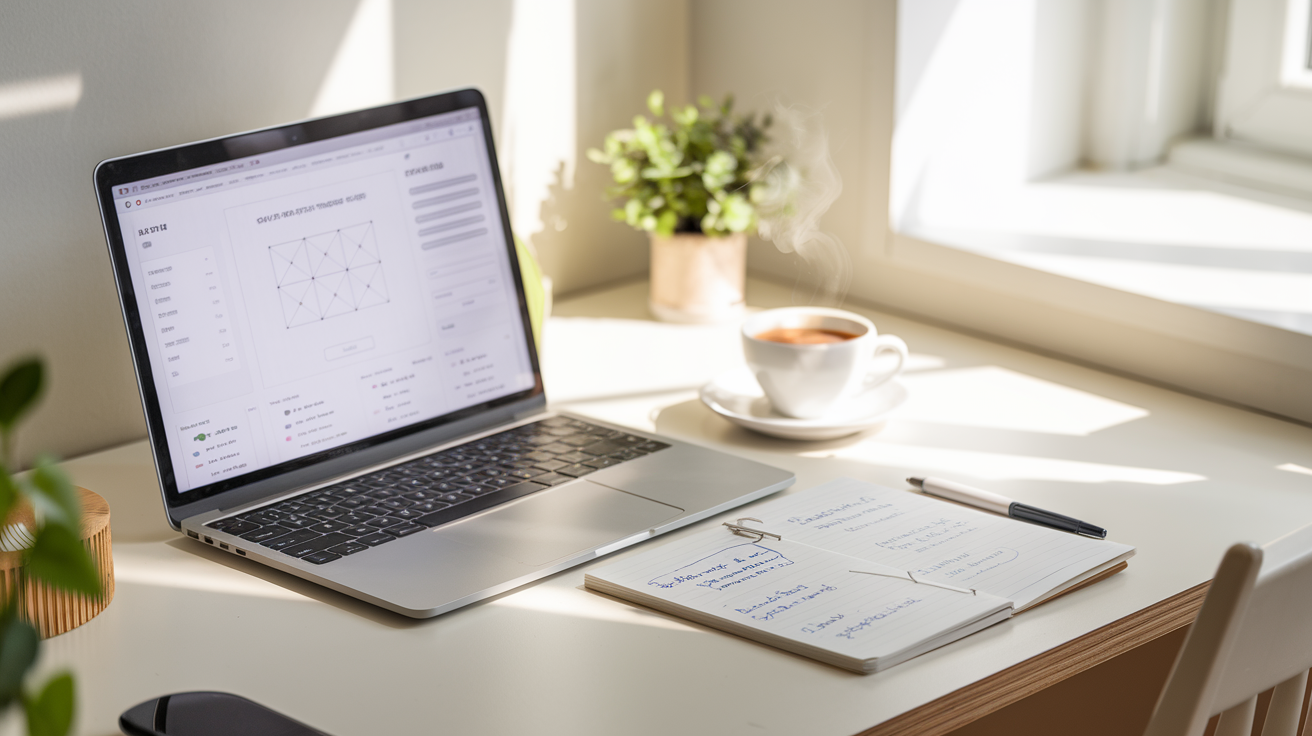Pinterest Marketing for Businesses: How to Drive Free Traffic to Your Offers in 2025

Pinterest is one of the most underrated platforms for driving free, high-quality traffic to your offers. Unlike Instagram or TikTok, Pinterest is not just a social platform. It functions as a visual search engine where people come specifically to discover, plan, and make purchases. This makes it a powerful tool for business owners who are ready to offer real solutions to an actively searching audience.
If you have overlooked Pinterest until now, this is the perfect time to start using it to your advantage. Whether you are promoting digital products, services, courses, or content, this comprehensive guide will walk you through everything you need to succeed. You will learn how to set up a Pinterest business account, create compelling visuals, and develop a content strategy that consistently drives clicks and conversions.
Why Pinterest Still Works in 2025 (and Better Than You Think)
With over 450 million monthly users, Pinterest continues to grow steadily in the background while other platforms receive most of the attention. But here is the truth. Pinterest users are not just casually browsing. They are searching with clear intent.
-
85% of weekly users have made a purchase based on a Pin.
-
The average lifespan of a Pinterest pin is 3–4 months (compared to hours on Instagram).
-
Users come to Pinterest early in the buying journey, meaning your pin can influence purchase decisions before competitors even show up.
Pinterest is where users go to plan their future. That makes it an ideal place to position your product or service as the next step they need to take.
Step 1: Set Up a Pinterest Business Account (The Right Way)
If you’re still using a personal account, you’re missing out on crucial tools like analytics, ads, and rich pins.
Here’s how to get started:
-
Sign Up at business.pinterest.com.
-
Choose a clear business name and upload your brand logo.
-
Write a keyword-rich bio that explains what you offer and who it’s for. (Example: “Helping small business owners automate & scale online.”)
-
Claim your website and enable Rich Pins, which sync content automatically from your site to Pinterest, adding titles, pricing, and more.
Pro Tip: Use a consistent profile handle across platforms for easier cross-promotion.
Step 2: Understand Pinterest SEO (And Use It Everywhere)
Pinterest functions similarly to Google. People use keywords to search, and the most relevant content appears in the results. If your pins are not properly optimized, they will not be discovered, regardless of how visually appealing they are.
How to find Pinterest keywords:
-
Type your niche into the Pinterest search bar and note the autocomplete suggestions.
-
Use the Pinterest Trends tool to find rising topics.
-
Look at what competitors are naming their pins, boards, and profiles.
Where to use keywords:
-
Your profile bio
-
Pin titles and descriptions
-
Board titles and board descriptions
-
File names of your pin images (before you upload)
Think of Pinterest SEO as planting seeds. When you stay consistent, those seeds grow into evergreen content that can continue bringing traffic for months and sometimes even years.
Step 3: Create Irresistible Pins That Get Clicked
Pinterest is a visual-first platform, so your graphics must capture attention quickly and clearly show what the user can expect by clicking.
What makes a high-performing pin?
-
Vertical format: 1000×1500 pixels (2:3 ratio)
-
Readable text overlays: Make sure the title is easy to read even on mobile.
-
Branded style: Use the same colors, fonts, and logo placement for recognition.
-
Clear promise: Your headline should clearly communicate value. For example, “Free Pinterest Strategy Template” is much more effective than simply saying “My Pin.”
Use free tools like Canva to create pin templates you can reuse for speed and consistency.
Pro Tip: Add a subtle call-to-action on your pin image (like “Click to Download” or “Save for Later”).
Step 4: Build Boards That Attract Your Ideal Customer
Boards function like Pinterest folders, and they also carry strong SEO value. Each board you create should match the interests and search habits of your ideal audience.
How to structure your boards:
-
Create 10–15 boards that reflect your content pillars (e.g., “Business Automation Tips”, “Email Marketing”, “Time-Saving Tools”)
-
Use clear, keyword-rich titles (e.g., “Pinterest Tips for Coaches” vs. “My Faves”)
-
Add board descriptions with natural keywords and helpful context
Bonus: Create a few seasonal or trending topic boards to catch time-sensitive traffic.
Step 5: Build a Pinning Strategy That Works on Autopilot
Consistency is more important than volume. Aim to pin 5–10 times per day, mixing your own content with valuable repins in your niche.
Two options to stay consistent:
-
Manual pinning: Best for beginners, helps you learn the platform’s rhythm.
-
Scheduling tools like Tailwind or Metricool: Automate your posting while focusing on creating more content.
Here’s what to pin each day:
-
2 of your own blog post pins
-
1 pin to a freebie or offer
-
1 repin from someone else’s content
-
1 pin to a video, testimonial, or behind-the-scenes content
Step 6: Use Pinterest to Drive Traffic to Your Offers
You don’t just want traffic—you want conversions. That’s where smart linking and calls-to-action matter.
How to drive traffic that actually converts:
-
Link pins to landing pages, not just your homepage
-
Add a strong CTA in your pin description (e.g., “Grab your free guide here” or “Click to get the checklist”)
-
Use UTM links to track performance in Google Analytics
-
Test different pin designs and headlines to see what gets more clicks
Once someone clicks through from Pinterest, make sure your website is optimized to convert: mobile-friendly, fast-loading, and clear next steps.
Step 7: Track Your Results and Improve Over Time
Pinterest Analytics is free and powerful. Use it to understand what’s working so you can do more of it.
Focus on these key metrics:
-
Outbound clicks: The most important number to track is how many people visited your site.
-
Saves: Indicates what content people want to revisit later (good for long-term traffic).
-
Impressions: See which pins are getting seen the most.
Double down on what performs best, and regularly update underperforming pins with new images or improved headlines.
Bonus: Join Group Boards and Collaborate for More Reach
Group boards can boost your visibility by letting you pin to boards with existing audiences.
How to find and join group boards:
-
Use tools like PinGroupie or search “Group Boards for [your niche]”
-
Look for boards with high engagement, not just follower count
-
Always follow the board rules and pin relevant content
Pro Tip: Reach out to collaborators in your niche for co-branded pin exchanges or content swaps.
Avoid These Common Pinterest Mistakes
Even the best strategy won’t work if you fall into these traps:
❌ Using low-quality images or stock photos without editing
❌ Keyword stuffing your descriptions
❌ Ignoring seasonal trends and evergreen content balance
❌ Letting your boards go stale
❌ Linking every pin to your homepage (instead of relevant pages)
Pinterest rewards relevance, consistency, and helpfulness. If your pins solve problems and deliver value, growth will follow.
Start Driving Free Pinterest Traffic Today
Pinterest isn’t about going viral, it’s about creating sustainable visibility for your brand and offers. With a few hours of setup and a clear strategy, Pinterest can send traffic to your blog, landing pages, and products every day without spending a dollar on ads.
So whether you’re promoting a digital download, building an email list, or selling a service, this is your sign to take Pinterest seriously.
📌 Start by setting up your Pinterest Business account.
📌 Create 5–10 keyword-rich boards in your niche.
📌 Design 5 reusable pin templates and batch your content.
📌 Use analytics to see what works and create more of it.